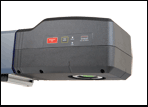公司简介
始建于 1984 年的 Synrad 以发展可靠、易用和低成本的工业激光解决方案为其唯一使命,如今作为全球领先的封闭式 C02 激光器提供商的 Synrad 正向着自己的第三个十年迈进。 现在每天有超过 175,000 台基于我们专有“全金属管”技术的激光器投入使用,使用范围几乎遍及所有工业领域。Synrad 的 CO2 激光器真正维护自由,其工作寿命超过 45,000 小时,为全球范围的新老工业材料处理应用提供了引擎。 产品包括:射频CO2激光器,功率从10W-400W。
产品列表
| Synrad's objective has always been to develop high technology products that are easy to integrate into a wide range of applications, and to make your use of our laser technology as simple and straightforward as possible. |  |
| Our family of sealed CO2 lasers feature the patented, all metal tube - the central building block for many of our products. The all-metal, sealed tube design provides and maintains high gas purity, which is essential to achieve the long operating life required of Synrad lasers. In addition to our sealed CO2 lasers, we offer a comprehensive range of accessories and components to help make the integration of our lasers into your system or production process as smooth as possible. | |
| pulstar p-series 100W, 250W and 400W pulse power models |
| 48-series 10, 25, & 50W models |
| firestar v-series 30 & 40W models |
| firestar vi30 30W model |
| firestar ti-series 60, 80, & 100W models |
| firestar f-series 201 model |
| 9.3µm series 8-100W models |
| marking heads small and large field |
| 10.2µm series 25-100W models |
| accessories beam expanders, power meters and more |
 | Download Synrad CO2Laser Specifications 10-400W |
Making heads
 |   |
| Break free from the confines of small-field, two-dimensional marking with the Flyer 3D CO2 laser marking system from Synrad. Featuring a third servo-driven z-axis to dynamically focus the laser beam and continuously maintain a small spot size while marking, Flyer 3Dempowers production lines with the ability to sharply and quickly mark larger fields (up to 650mm x 600mm), slopes, uneven surfaces and longer objects such as banners with never-before experienced accuracy, speed and detail. | |
 | |
| The FH Series “Flyer”, marks stationary and moving parts via USB/Ethernet control. | |
| A key component to any industrial laser marking system, Synrad’s FH Flyer galvo-based scanning head features state-of-the-art digital technology. Paired with Synrad’s full line of CO2 lasers from 10 to 125 watts and WinMark Pro laser marking software, FH Flyer provides a best in class solution for a wide range of marking applications. | |
| An effective solution for OEMs and Systems Integrators, FH Flyer marks at speeds up to 450 characters per second. | |
All FH Marking heads are controlled with Synrad’s Windows®-based marking software, WinMark Pro®. With its easy-to-use pull-down menus, dialog boxes, and toolbars, WinMark Pro® enables users to import numerous file formats and set up automated processes such as serialization and batch-coding. This flexible software program allows you to choose from hundreds of fonts, logos, graphics, barcode and date code formats. | |
 | |
Ideal for a wide range of product marking applications, Fenix Flyer utilizes new, all-digital technology to produce faster, better marks than ever before on stationary or moving parts. Based on Synrad’s 48-2, 25W CO2 laser, Fenix Flyerincorporates a galvo-based marking head plus internal cooling fans and power supplies in a self-contained system. | |
| The Power Wizard™ power meter from Synrad offers a unique solution to the measurement of laser power and serves as a service tool to ensure maximum laser performance at any time. |  | |
Designed to measure power levels from 1-250W, the PW-250 provides accurate measurement of average laser power, which is displayed on an easy-to-read LCD screen. | ||
| PW-250 Operation Manual | |
| [.pdf format] | |
| Download data sheet | |
| [.pdf format] | |
Laser Controllers
| The UC-2000 Universal Laser Controller provides an easy user interface for total control of laser power, duty cycle, and modulation frequency. |  |
Power control is achieved by pulse width modulation (PWM) at selectable clock frequencies of 5, 10, and 20 kHz. Compatible with Synrad's entire line of Continuous Wave CO2 Lasers, the all-digital UC-2000 features an easy-to-read LCD screen and easy set-up. Available in standard or rack-mountable packages. | |
| Standard Configuration | |
| [.pdf format] | |
| [.dxf format] | |
| Rack Mount Version | |
| [.pdf format] | |
| [.dxf format] | |
| Click here for 3D models of Synrad's UC-2000 | |
| UC-2000 Operation Manual | |
| [.pdf format] | |
| Firmware Update - V2.4 | |
| Version 2.4 Update Info | |
| Download data sheet | |
| [.pdf format] | |
Accessories
To facilitate the implementation of laser technology into production processes, we offer a wide range of accessories including beam delivery components, visible diode pointers,closed loop kits, AC/DC power supplies, and laser safety glasses. | |
| |
Easily mounted to the faceplate of any Synrad laser, the Diode Pointer serves as an accurate and convenient alignment tool and eliminates the need for cumbersome IR viewing instruments such as thermal image plates and ultraviolet lights. | |
The Closed Loop Stabilizer kits include a beam sampler and closed loop control system that stabilize the output power of Synrad’s water-cooled 48-1 and 48-2 lasers. | |
| AC/DC Power Supplies can be provided by Synrad. All our lasers must be operated by an external AC or DC Power Supply. Typically, the DC supply provided is a switching supply manufactured by Power One or Astec. | |
| Protective eyewear should be worn at all times when working with Class IV lasers. Synrad can provide safety glasses, manufactured by Sperian. |  |
Manuals & Drawings
Downloading Synrad Operator’s Manuals and User’s Guides in PDF Format Operator’s Manuals and User’s Guides for Synrad products are available in Adobe Portable Document Format (.pdf) on this site. If clicking on the document link opens the PDF file in your browser or if the file doesn’t work properly, then right click the link and choose "Save Target (or Link) As". The "Save As" dialog box prompts you to select a folder in which to place the file. When the file download is complete, you can read or print the manual by opening the PDF file in Adobe Acrobat Reader. If you don’t already have Adobe Acrobat Reader installed, it is available free from the Adobe web site. You may access the download page by clicking the Adobe Icon on the right | |
| To view laser manuals, please: click here | |
| To view marking head manuals, please: click here | |
| To view accessory manuals, please: click here | |
| To view previous versions of product manuals, please: click here | |